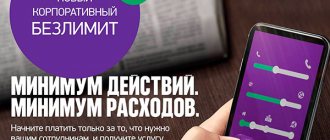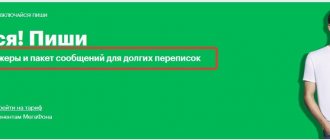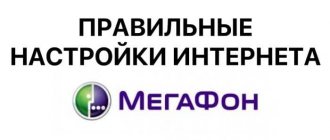For people who do not particularly need access to the mobile Internet and use it very rarely, it is quite difficult to choose the right tariff or services. But users can afford to choose the most optimal option, and it will help them with this MegaFon Internet S. Such a service has a sufficient amount of Internet so that you can easily listen to music, surf social networks, and also use mail, applications and other network-related functions. Of course, in our time such a small amount of Internet will not be enough for many, but the price of the service is not at all high. The company also has other offers for customers who spend more time online. Let's take a closer look at this service:
What is the “Internet S” option from Megafon suitable for?
For 2021, the Internet S option has been changed. Now this option is great for tablets. Very favorable conditions and unlimited use of postal services and navigators.
“Internet S” in 2021 became the first increasing offer in the line of similar services. The amount of traffic for this function is enough for viewing and downloading photos/images, communicating in instant messengers and social networks, using an electronic mailbox, as well as listening to music online and using search engines.
Description of Megafon
| 5 GB | Internet traffic to any resources in Russia |
| MegaFon package and 1 movie per month | Megafon.TV |
| Unlimited services for smartphones | Not provided |
| Unlimited services for tablet | Navigation, mail, cloud storage |
| Unlimited services for the modem | Not provided |
As part of the “Internet S” function, Moscow users are provided with 5 GB of mobile data reception/transmission each billing period.
In addition to the main traffic, subscribers have access to 1 movie and a package of Megafon mobile television channels as a bonus.
The service is intended to operate on smartphones and tablets. It cannot be used to work in a router or modem.
“Internet S” operates not only in the connection region, but also in national roaming (throughout Russia). The exception is a few regions of the country in which the option ceases to function:
- Republics of Yakutia and Crimea;
- Magadan and Sakhalin regions;
- the cities of Norilsk and Sevastopol;
- Kamchatka Krai;
- Taimyr municipal district;
- Chukotka Autonomous Okrug.
In these regions, the service operates at roaming prices. The cost of 1 MB of traffic is 9.9 rubles.
The service is not available on all tariff plans. Among the offers for which the function cannot be activated are “MMS Camera”, “All Inclusive”, “Video Control” and the “Turn On” tariff line. Once the entire amount of provided traffic has been used up, access to the network will be blocked. When a new paid month arrives, the traffic package will be updated automatically. If you want to resume your Internet connection faster, you can use the “Extend Internet” option.
Each Internet session is rounded up to 250 KB. Traffic that remains unused at the time of package renewal is not compensated and is not transferred to the next billing period.
Cost of services when using “Internet Tablet S”
Clients will pay a monthly subscription fee of 400 rubles. No other payments are provided for the option. There is no charge for connecting to the service. If it so happens that at the time of debiting the money for the monthly fee, there was not enough amount on the balance, then it will not be debited. Accordingly, no new megabytes will be counted for use. The debit will occur immediately after the balance is replenished.
If the traffic ends earlier than necessary, the speed is suspended and access is automatically blocked. You will be able to use the Internet only after accruing new traffic.
In case of urgent need to use the Internet, you can order an additional option from MegaFon “Extend speed”. It restores the speed mode and allows you to get an additional 1 GB or 5 GB of traffic for a month.
In order to avoid such situations, you need to control the remaining megabytes. There is a special service code *558# for this. After typing it, complete information will be provided not only on Internet traffic, but also on the rest of the balance. You can also always use your personal account, through which you can see how many megabytes are available for use.
https://youtu.be/https://www.youtube.com/watch?v=jrquho4eZ6o
_
Price
For using the function in Moscow, the subscriber is charged a mandatory monthly payment of 400 rubles. Funds are debited in full monthly on the day corresponding to the day the service is activated. A subscription fee is charged regardless of the user's balance status.
If there are not enough funds on the account to pay, then the debit is still carried out and the subscriber’s account becomes negative.
Under this condition, access to the Internet is blocked and resumed only after replenishing the account with an amount sufficient to pay off the monthly payment. The service starts from the day the subscription fee is paid. Since “Internet S” is periodic in nature, it works until the subscriber turns it off.
The size of the required payment and the volume of the gigabyte package may vary depending on the region of connection. Let's consider the amount of traffic provided and the subscription fee for several cities in Russia:
| City | Mandatory amount, rub. | Internet volume, GB |
| Moscow | 400 | 5 |
| Saint Petersburg | 350 | 5 |
| Samara | 300 | 7 |
| Voronezh | 300 | 6 |
| Novosibirsk | 350 | 5 |
| Krasnodar | 300 | 6 |
The most favorable conditions for providing services in the Samara region. There, 7 GB of Internet is available for 300 rubles. The smallest amount of Internet is provided to subscribers in the Moscow region - 5 GB. At the same time, the specified subject has the highest monthly payment.
How to connect “Internet S” Megafon
In order to activate the option, first check whether it is compatible with your tariff plan. If all conditions are met, then you can connect “Internet S” in several ways:
- Personal account or mobile application. First you need to log into your profile or register in it. From the main page, open the section " Services and options", go to the tab "All available" In the catalog, select the desired function and click the " To plug" In the window that opens, information about the cost and time of connection, and the subscription fee will appear. If the conditions suit you, then activate the “Connect” button.
- USSD command. To activate “Internet S”, send a request from your smartphone in the format *236*3#. Follow the further instructions to complete the operation.
- On the operator's website. Next to the service description there is a “Connect” button. After clicking it, a window will open in which you must enter the phone number to which activation is being performed. After sending the number, a confirmation code for the operation will be sent to your device. After entering it, the function will be activated.
- Megafon service and sales offices. To connect “Internet S” Megafon, you can contact the specialists of the operator’s communication stores.
To carry out the operation, you must present your passport.
- SMS message. This method can be used even if there is no Internet access. To connect, send an SMS to the number 05009112, which will contain the word YES. Follow all instructions and complete the operation.
- Call a specialist. To resolve any issues, including activation/deactivation of services, you can contact the operator’s call center. To do this, you need to call the service number 0500 and wait for the consultant to respond.
What to do if the Internet speed has disappeared, how to restore it?
If you lose speed, first check if you have connected the modem correctly, perhaps the connection is dropping and you are experiencing intermittent technical problems. If everything is in order, then dial the command *105*906# then call. This way you can connect one of the serial options “Extend speed”. This command will restore your Internet speed to its previous speed.
If you have forgotten the digits of the USSD command, then dial the operator four digits 0500 and make a request to activate the option that restores access speed.
How to disable the option
To disable Internet S Megafon, use any of the methods described above. Only now the short command will look like *236*00#, and the SMS message will contain the word stop. If you have access to data transfer, then disable the “Internet S” option in your Personal Account or the Megafon Personal Account mobile application.
Disabling the service
Disabling is also possible using several methods:
- USSD code. Make a call to *236*00#. Wait for information in SMS about disconnection
- Via SMS. Send the word “Stop” to 05009122
- Internet. Just like connection, disconnection is carried out through your personal account on the website. Just opposite the service you need to click disable.
- In the cell phone store. Our staff will help you resolve this issue and provide other information you may need.
Terms of provision (Features of service provision from 12/20/2017)
Traffic is provided for 30 days. After the specified period has expired, the package is renewed and the unspent balance is burned. If the gigabytes run out before the end of the billing period, you can resume access to the network using the “Extend Internet” function, which is available in volumes of 70 MB, 1 and 5 GB.
The coverage area of the service has not changed; it is also valid throughout Russia. The list of regions in which the option is not provided remains the same.
Important! When changing the current tariff plan to a new one, the service remains active only if it interacts with the new tariff.
Limitations and Compatibility
has features and terms of provision, let’s take a closer look:
- The option is available for owners of smartphones and tablet devices that have a configured access point and data transfer function.
- Rounding and charging occurs for every 250 kilobytes.
- The service cannot simultaneously work with other similar offers from the “Internet M, L, XL, S, XS” provider.
- If you switch to another tariff plan, the feature will continue to work if the new contract is compatible with it.
- The offer operates on the territory of the Russian Federation. Exclusion regions are the Republic of Crimea, Sakha, Yakutia, Norilsk, Kamchatka Territory, Sakhalin Region and Sevastopol. When located within the listed areas, tariffing occurs in accordance with the standard conditions of the current contract.
- The option is compatible with all tariff plans from Megafon, except for contracts on a package basis with a constant subscription fee, which include the “All Inclusive”, “Turn On!”, “Warm Welcome S and M” line.
- There is no limitation on the period of use.
How to find out the remaining Internet traffic on Megafon
Information about the traffic remaining until the end of the billing month is on the main page of your Personal Account. If you do not have access to mobile data transfer, you can check the balance using the short ussd command *558#.
For the convenience of subscribers who use the mobile version of their Personal Account, the company has developed a special widget. You can activate it in your smartphone settings after downloading and installing the application.
The Megafon Personal Account application must be saved in the device’s memory and not on the SD card.
The “Internet S” option was created for those who spend little time online. The traffic provided as part of the service is not enough to watch or download videos and films. For similar purposes, take advantage of larger offerings from the same line.