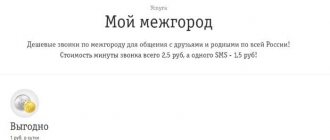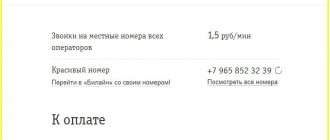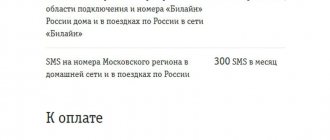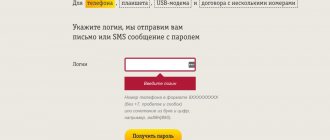55 people found this page useful.
One of the interesting proposals is from the Beeline company. The essence of this option is that the subscriber, when traveling outside the area of residence, pays for cellular communication services in accordance with the current tariffs. This offer is beneficial to users of the central part of Russia who are often forced to travel outside the connection region. It is worth noting that the service is not included in the basic package of any tariff, but is activated additionally. Accordingly, it makes sense to consider activation methods, talk about how to disable the service, and examine other features of this offer.
Features of Beeline
One of the interesting proposals is from the Beeline company. The essence of this option is that the subscriber, when traveling outside the area of residence, pays for cellular communication services in accordance with the current tariffs. This offer is beneficial to users of the central part of Russia who are often forced to travel outside the connection region. It is worth noting that the service is not included in the basic package of any tariff, but is activated additionally. Accordingly, it makes sense to consider activation methods, talk about how to disable the service, and examine other features of this offer.
Beeline Home Region service
The Beeline Home Region service allows you to save on roaming costs when traveling around Russia and is especially convenient for those who are often on the road and travel a lot.
What amenities and benefits does the Beeline Home Region service provide, what is it and how does it work? Typically, data plan, call, and SMS rates are local. The question arises, when connecting to Beeline Home Region, which areas are included in the scope of this option? Beeline covers almost all regions of Russia. So, moving around the country, the subscriber continues to use the “home” tariff rates in all areas. When you activate this option, “home” rates are maintained throughout the entire network coverage area, which means there is no additional significant roaming fee and no increase in the cost of SMS. The Beeline Home Internet service, described here, is paid and connects to most tariffs, regardless of the payment system. If you prepay, 1-1.5 rubles will be debited from your account daily, and with postpaid payments, the cost of the current tariff will be from 0 (which is especially nice) to 90 rubles/month.
Option management
It’s worth noting right away that the offer is not free. Maintaining rates for a single cost of calls in the connection region and neighboring areas implies a subscription fee. You can activate the “Home Region” for any tariff, including corporate numbers. To activate, simply select the option that is most convenient for the subscriber.
How to enable the option? The provider offers several methods:
- Outgoing call to number 06688.
- USSD request *110*241#.
- Customer support service 0611.
- BEELINE.RU. Here, after authorization in your “Personal Account”, you need to select the tariff management section.
- Personal visit to the company's sales office.
Important! Considering that the option is paid, the subscriber’s balance at the time of activation must be positive.
You can disable the “Home Region” on Beeline at any time. By default, the service is unlimited. How to disable the option? Here you can also use any of the acceptable options:
- free call 06688;
- USSD request *110*240#;
- official website of the company or mobile application “My Beeline”;
- contact technical support service 0611;
- personal visit to the sales office of cellular communication services.
Important! When contacting a cellular communication salon, the subscriber must have a passport with him. In addition, tariff management with the help of specialists will be paid. The standard price for resolving the issue is 45 rubles.
Peculiarities
Connecting the “Home Region” will cost 30 rubles; disconnection is not charged. Subscription fees vary depending on the tariff plan and method of payment for cellular services. It looks like this:
- Prepaid rates (individuals) – 1-1.5 rubles per day.
- Postpaid tariffs (individuals) – 0-90 rubles per day.
- Corporate numbers – 145 rubles per subscriber.
Important! The price range for the subscription fee depends on the region of connection.
It is worth noting that this advantageous offer applies not only to incoming/outgoing calls. The service covers SMS and MMS messages, Internet traffic and other options available on the tariff plan.
Additional features
Many subscribers are interested in the question: “How to change home region?” It is worth noting that no Russian provider currently provides such conditions. The fact is that for each region there is a strict limit of connected numbers, which are controlled by supervisory authorities. Therefore, connecting a SIM card in another area is not possible. In this case, you will have to buy a new package, and you won’t be able to save your number either.
How to change Beeline home region
Users are wondering how to change their Beeline home region when moving and is it possible to change it without changing your number? Currently, the only way to change the geographic location of a number is with a new SIM card purchased in a different geographic area. Other methods are impossible for purely technical reasons. The number codes of each operator are tied to a specific zone, so you will not be able to save your number when changing your location.
Do you want to see the balance of another subscriber? Open the link, there is only the current service and operator secrets.
Description of service
When a person who has activated the option travels outside the region, calls to any numbers, SMS and mms are paid at prices that apply at home, regardless of the remoteness of the Russian city.
- The total monthly subscription fee is 91.53 rubles.
- If the payment system is prepaid, then the total amount is divided by the number of days in the month and debited on a daily basis.
- For corporate clients (legal entities) the fee is 145 rubles.
The offer applies only to those limit positions that the user has on his tariff plan. For example, if he does not have a package of Internet traffic or SMS messages, then the benefit will not apply to these categories and he will have to pay for the service at location rates, regardless of whether he has a “Home Area” subscription or not. The service is valid in the following areas:
- Bryansk;
- Vladimirskaya;
- Smolenskaya;
- Ivanovskaya;
- Kaluga;
- Kostroma;
- Ryazan;
- Tverskoy;
- Tula;
- Yaroslavskaya.
How to disable the Home Region service on Beeline
Since it is not difficult to disable the Home Region service on Beeline, users switched it quite often, turning it on only while traveling and turning it off when returning home, especially if the tariff includes a subscription fee. But this option has now been declared obsolete by the operator and has been moved to the archive. It is valid for those numbers to which it was connected at the time of archiving, however, if the option is disabled, it will no longer be possible to resume it in the future. Leave your review about the operator using the link.
Activation, deactivation
closed from April 2021. It is impossible to connect it, but it is easy to deactivate it. Those subscribers who have connected previously can refuse the option when visiting any Beeline office in person by presenting their passport to a company employee. Other options:
- Through your personal account on the website, if the user has a verified profile.
- Using the “My Beeline” mobile application.
- Using the USSD command *110*240#.
If the subscriber was unable to disable the subscription on his own, he can contact the technical support service at 0611 or 8-800-700-8000.
To minimize your expenses while traveling, traveling within the country or abroad, you can find an option on the virtual portal if you follow the link. On the main page of the resource you need to enter the name of the city or state where you are planning a trip. The program will display a list of services available for connection that will allow you to save money.
How to enable or disable the “Home Region” option?
Activating the service is quite simple. In addition, there are even several ways to connect it. Namely:
If you are tired of the option or no longer need it, you can easily disable the service.
There are also several ways to do this:
Saving a landline number
This service is especially in demand when. It is important that clients and partners of an organization that is moving have the opportunity to contact the old number. When moving home, such a need also sometimes arises. Today, telephone companies allow the transfer of a telephone line from one place to another, but this is not always possible and does not always pay off.
A landline telephone number cannot be transferred if the relocation location is not serviced by that telephone organization. If the location is too far away, then moving the service makes no sense. In other cases, saving the phone number is quite possible. To do this, you need to submit a line transfer application to the telephone company. The transfer takes from several days to several weeks. Be prepared to pay a service fee.
Additional features
Users sometimes want to change their home region.
Usually, this is due to the desire to change the cost of mobile communications. Namely, choose an area network with cheap tariffs and use it as your home one. Of course, such an idea seems quite simple and profitable, but at the moment Beeline does not allow subscribers such luxury, precisely in order to avoid such tricks .
Therefore, in order to change your home region, you will have to buy a separate SIM card, in an area with low cost of mobile services, and connect this service to it. But in this way, you will not be able to keep your old number and will probably have to purchase a card with a completely different package.
Saving a mobile number
This service is more popular among private clients who are about to... Let us immediately note that when moving to another region, maintaining a mobile number without roaming is impossible.
According to federal legislation, such a number change is impossible, since each specific region is assigned a number capacity allocated by Rossvyaz (Federal Communications Agency). But you can choose a more favorable tariff from your mobile operator, which will allow you to communicate within the country without serious financial losses.
It is possible to save a number within a region. To do this, call customer support or go to the service center of your mobile operator. But remember that when porting both a landline and cell phone number, you should not have any outstanding balances or unpaid fees.
What to do if changing the region of the number is impossible?
Since changing the region without changing the number is impossible, subscribers of MTS, Yota, MegaFon, Tele2, and Beeline have a question: what to do if you cannot change your home region on a SIM card when moving?
You cannot transfer your phone number to another region, but you can use it in another city—you can keep your usual number when moving with any operator.
Important! Depending on the tariff used, as well as the home region and the new region of use of the number, an additional payment for the tariff package may apply to Tele2 and Yota subscribers.
Since it is impossible to transfer a SIM card and the number on it from one region to another, but it is important to keep your MTS or Beeline number, as well as another operator, then in order to save money, it is worth changing the tariff you are using. To profitably use communications, choose tariffs in which package minutes are used not only for local, but also long-distance numbers. The Internet in your operator’s network in any region is always available without additional charges.
However, it is worth considering that if you leave your phone number when changing your region of residence, you will have a situation where it will be more expensive for subscribers from the new city to call you, because for them your SIM card number without changing the region will be intercity. In this case, when changing your region, you can keep using your phone number and additionally use a new one.
Please note that on the new number you can choose a favorable tariff, allowing you to make calls at the best price both to your old home region and to the numbers of the new one.
In order not to pay for two numbers at once in such a situation, it is recommended to transfer your old number to a tariff without mandatory payment, and use it only to receive incoming calls, since it is impossible to change the region to a Beeline, MegaFon, or other operator SIM card. And for outgoing calls, use the new number for your region of residence.
But if you don’t want to use two numbers at the same time, you can use a special service from the operator on the new phone number. It allows you to receive notifications on your new SIM card if calls are received to your old number (of any region). You will be able to call back from your number, as well as activate an alert for callers, and they will receive an SMS with your new number automatically.
Effective organization of relocation
Are you planning an office or apartment move? This troublesome process is complicated not only by the need to change the phone number. It is important to collect and transport property. In the process, important documents are often lost, fragile and valuable things are broken, furniture and equipment are damaged. And when an office moves, the work process is suspended and the schedule is disrupted, as a result of which the company loses profit.
To avoid such problems, contact professionals. The GruzVoz company has been organizing apartment and office moves since 2009. During this time, we have transported hundreds of apartments and offices in Moscow and the Moscow region. We provide a full list of works, which includes the following services:
- Renting a vehicle and special equipment for loading large property;
- Loading and rigging works;
- Providing packaging materials and packing;
- Transportation of cargo “from door to door”;
- Insurance of services and transported cargo;
- Assembly and disassembly of furniture;
- Installation and dismantling of machinery and equipment.
Connecting roaming in Russia
How to activate roaming in Russia on Beeline? It all depends on which option the subscriber has chosen.
- If connection is required, the command *110*0021# will help. To connect you need to call 06740002.
- You can enable both options by visiting the subscriber’s personal account on the official website of the cellular operator.
- By calling the contact center, you can contact the operator or use the prompts of the electronic consultant and connect yourself. When communicating with an operator, you must provide passport information to identify the client.
- You can personally visit the operator’s office and ask a consultant to connect everything you need. You need to have your passport with you.